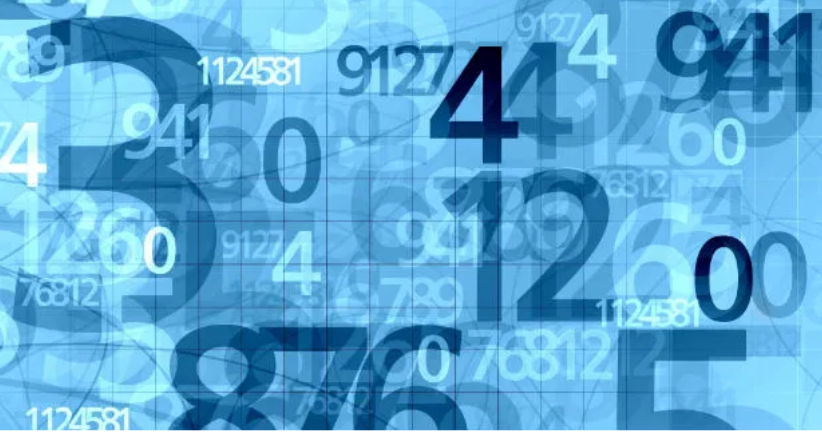The Scopist $50 (.1 CEUs)
If you’re a reporter needing a scopist or are a scopist wanting to get started this webcast is for you! Building a winning partnership begins with understanding workflow, and how to receive the transcript. Understanding preferences in three key areas, grammar, punctuation, and formatting using Catalyst’s powerful edit commands will ensure a timely turnaround of the transcript. With the volume of work and demand for transcripts now more than ever is the time to understand how to work with a scopist.
RealTeam takes scoping to the next level $50 (.1 CEUs)
When you work together you can achieve so much more! Don’t wait until your deposition is over to start editing the file. Learn the various methods of collaborating with your scopist using Realteam™ with tandem sync. or how to transfer files using Dropbox™. Take advantage of tools and features in Case Catalyst that allows you to flag text, proof the file, communicate with each other, and produce the perfect transcript. Knowing what each other’s role is in transcript production and mastering those tasks will improve your productivity.
Conducting a successful remote deposition $50 (.1 CEUs)
When you can’t be there in person, the next best thing is to conduct your meeting online. Don’t be satisfied with only knowing one program. This webcast will show you how to connect to the most popular apps including Zoom, Webex, MicrosoftTeams, Gotomeeting, Skype for Business, Google Meet and some lesser known ones. After you’re comfortable with joining or scheduling a session learn to trouble shoot any audio and connection issues to ensure a successful session. It’s also important to know how to manage exhibits, off record discussions and breaks. All this and more is covered in this webcast. Enough reading about it, watch this video and do it.
What’s new in Catalyst? $75 (.15 CEUs)
Every year Stenograph commits to upgrading Case Catalyst but do you have the time to read the “readme” file? Discover new and enhanced features that include Realteam, Brief It, dictionary management, cloud backup, keyboard mapping, macros and more. This webcast explains these exciting features and how to make them work for you.
Number Conversion $75 (.15 CEUs)
Need a little help with numbers? Find out about automatic number conversion and how it can convert your numbers with no extra writing on your part. Take control by using dictionary conversion commands that can achieve the results you want. How about a simple edit shortcut to change your numbers. Whatever is your choice this webcast covers all aspects of number conversion and explains it in a simple and straightforward way. Customize your software to get the format that’s right for you.
Great Includes $75 (.15 CEUs)
Great includes don’t just happen; you create them. By setting up “includes” properly, you can produce a transcript quicker, easier, and never type the same text twice. Begin with a well-designed title page that uses fields for job or case-specific information. Know the difference between scan stops and conflicts and when best to use them. Learn how to build tables for aligning text. Have the software automatically insert the date of the proceeding, as well as starting and ending times. Discover the fastest way to reuse your title and appearance page from one job to the next. All this and much more is covered in this 90-minute webcast.
EZ-Speakers don’t start a transcript without them $50 (.1 CEUs)
Whether you’re writing realtime or not, having your speaker names already setup makes a transcript quicker to edit and better for realtime viewing. This powerful tool will help setup your examinations, colloquy, and by lines. Stop using a piece of paper to keep track of everyone in the room, use the virtual on-screen seating chart that color codes your speakers and reminds you what you wrote. If everyone is talking so fast utilize the speaker list to quickly insert any missing by lines or colloquy. Never manually type in a speaker again!
You and your Cloud Based Business $75 (.15 CEUs)
This webcast covers the questions and answers you should know about Cloud computing. Learn how to sync your devices with calendar entries, favorites in your browsers and any files and exhibits. Still only using flashdrives and external devices for backup? Add a Cloud backup feature too. Learn the difference between free and pay services. Learn how to send large files, including audio or video to your attorney or scopist. This and other relevant topics are covered in this how-to webcast.
Knowing how to navigate Windows is as important as knowing your software. Learn what’s new in WIndows 11 and how to customize your PC for your needs. Clean up the Windows Start menu, add icons on the taskbar. Use Quick Access for files in File Explorer. Set up your internet browsers and favorites. Know a few good Windows shortcut commands and get the most from your operating system. This webcast will cover the best features of Windows 11.
Windows 11 $75 (.15CEUs)
Automatic Indexing $75 (.15 CEUs)
Are you still creating your index page manually? One of the best features of Catalyst is automatic indexing. With a little help you can have your index page created by a click of a button. This webcast covers how to create an index template, setup dictionary entries and fine tune your include files. Learn what index codes you need, as well as additional tools provided by the software, including hidden text, macros, index placeholders, multiple exhibit entries and more. A little effort setting up goes a long way!
Edit Faster & More Efficiently $75 (.15 CEUs)
Are you spending too much time editing your transcripts? Learn some of Catalyst less known but ultra-useful commands to clean up your transcript. Make use of punctuation shortcuts, along with word and number corrections Customize your keyboard to assign quick and easy keyboard shortcuts. Add a few macros to your Macros toolbar to accomplish multiple tasks in a click of a button. Create your own quick reference command sheet that reflects how you use Catalyst.
Reporters, Cart Providers and Captioners prepare before you write $50 (.1 CEUs)
Being better prepared takes the stress out of doing your job. Learn the tools that can help you be ready for that next deposition, trial, class or TV show. Build dictionary entries quickly from the core list or the Case Prep feature. Define entries from your writer using Catalyst’s dictionary builder tool or power defining command and add to case, CART, or show specific dictionaries. Have the software analyze what words you need in your dictionary and briefs that could help for those frequently spoken words. A little preparation goes a long way!
All About Macros $75 (.15 CEUs)
Still wondering what a macro is, or when you’d use them? Now’s the time to find out more about what they can do for you. Macros can save you time and increase your productivity. We’ll start with a review of what a macro is. Find out where and when you can use them. Start by using the pre-recorded macros from Exceptional Extras. Once you know what is already available then learn the steps to create and record your own macros and create keyboard shortcuts, or utilize the Macros toolbar. Discover the most popular time-saving Realtime macros and how to use them!
Realtime Anytime $75 (.15 CEUs)
Think of Realtime writing as a time management tool. This realtime webcast is all about you saving you time when you write to save you time editing later. Part 1 in the realtime series will help you with the features of the Brief It window, defining on the fly by using Live Suggestions and Power Defines. Need a little help with numbers? Learn how your software can fix automatically numbers or take control and use a conversion command to convert. Find out what a realtime macro is and how to use them.
Realtime to everyone - Part 2 $50 (.1 CEUs)
When others are watching your realtime feed it’s important to make it as easy to read as possible. No matter what your platform is, showcase your skills using all the available features in Catalyst. Learn when to use CartView Local Display vs. Multiple Outputs or BCS Lite for scripted text. In this webcast take your skills to the next level and provide the best service you can to your client.
Mistake Management $50 (.1 CEUs)
No one’s perfect, but the transcript needs to be! Use all the tools your software has to eliminate any mistakes and make it easy to clean up your file. This webcast will provide a detailed description of these features, including lesser known but highly effective correction commands as well as customizing various options and making use of personal globals during translation or edit. Never type the same replacement text twice. Utilize the powers of proofing tools to produce a perfect transcript every time.
Fields Revised-Getting the most out of using fields $75 (.2 CEUs)
Could you use a few shortcuts to get in and fix your attorney database, update existing appearance fields, or create more appearance fields? Learn about all the different field types and where you can use them in your transcript, not just in the include files, but headers & footers, speaker lists, ez-text, and dictionary definitions. This webcast is designed to answer this and more questions about using fields, including understanding field scopes, how to use them in other areas like job reports, e-Tran files and more.
Productivity Tools for Dictionary Management $99 (.3 CEUs)
Are you getting the best translation as possible from your software? It really all starts with properly defined steno in your dictionary. Whether it's your numbers not translating correctly, endings not attaching properly, or words not sticking together on the same line, it always comes back to what's in your dictionary. In this webcast, you’ll delve further into what you have or don't have in your dictionary, offering better dictionary definitions for cleaner translations. Learn tools for maintenance, building new entries and fixing existing entries. Reporters, Captioners, and CART writers can all benefit from having well tuned dictionaries. All versions of Catalyst supported.